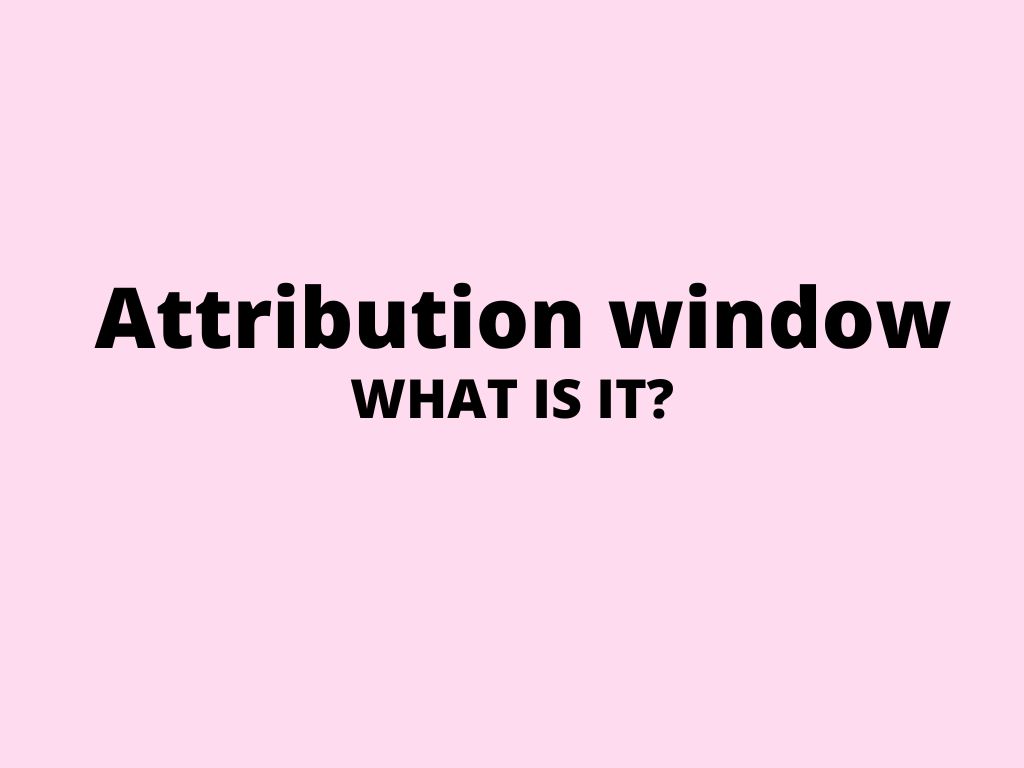
Attribution window
An attribution window is a specific time frame during which a media partner can take credit for a click or view that led to someone installing an advertiser’s app.
Why are attribution windows important?
Attribution windows are like rules that advertisers and media partners follow to understand when an ad leads to someone installing an app. They create a system where we can connect an ad shown by a publisher to when a user decides to install the app, even if it doesn’t happen right away.
Sometimes, people see an ad but don’t install the app immediately. Attribution windows help us keep track of these users and make sure we give credit to the publisher’s advertising efforts when they eventually decide to install the app. This way, we can see the true impact of the ads, even if it takes some time for people to take action.
How long should I set an attribution window for?
The length of an attribution window depends on what you want to achieve with your advertising campaign. Let’s say you’re running an ad campaign to get people to install your app, and you’re using quick ads like banners that people might see briefly. In this case, you might want a short attribution window because these ads are unlikely to make someone install the app several days later.
On the other hand, if your campaign is all about interaction, like playable ads where users can engage with the ad before installing, you might prefer a longer attribution window. And if you want to see how your ad performs over time, especially in a premium app placement, you could choose a 21 or 30-day attribution window to see if it meets your goals.
Attribution windows can also help you test different ad networks. For instance, let’s say you have a karaoke app, and you want to run video ads with two networks: Network A, which you’ve worked with before, and Network B, which is new to you. You can set a short, one-hour attribution window for Network B to control what installs they can claim, while keeping the default 24-hour window for Network A.
Was this article helpful?
Support us to keep up the good work and to provide you even better content. Your donations will be used to help students get access to quality content for free and pay our contributors’ salaries, who work hard to create this website content! Thank you for all your support!
Reaction to comment: Cancel reply