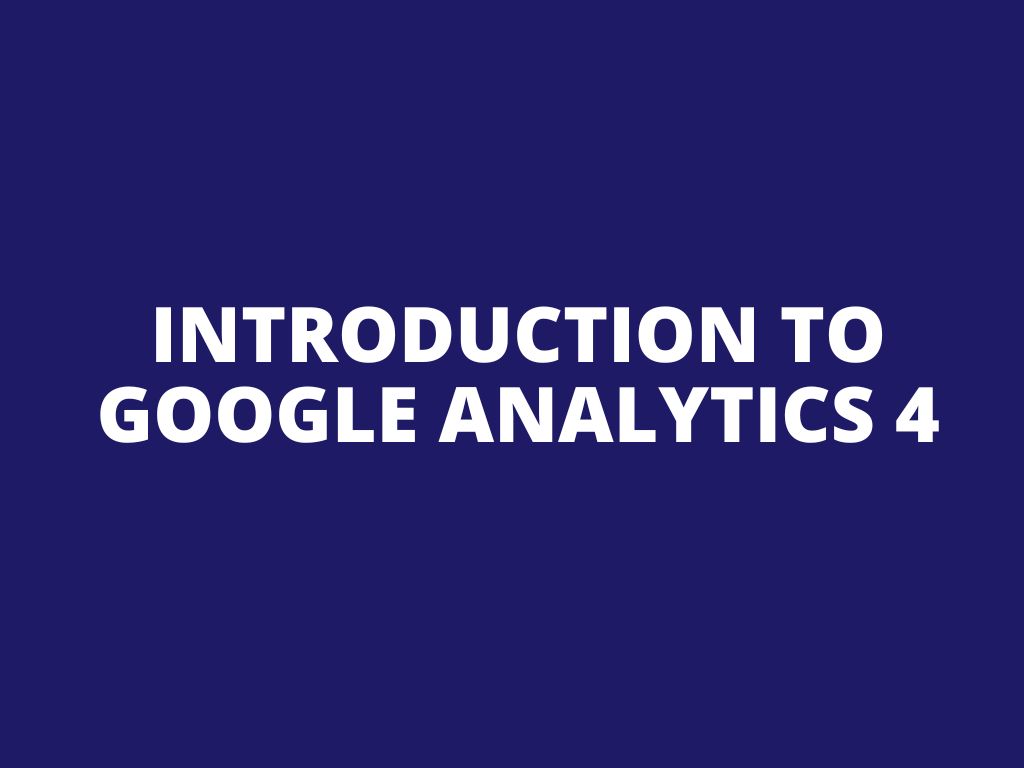
Introduction to Google Analytics 4
Google Analytics 4 (GA4), previously known as App + Web properties, is the latest upgrade to Google’s renowned web analytics service. Often heralded as the “analytics of the future,” GA4 significantly enhances the user experience for both websites and apps, negating the need for a separate Google Analytics for Firebase property to analyze mobile app data.
In contrast to Universal Analytics (UA), which provides fragmented insights into the user journey across varied views, GA4 offers a comprehensive view of the user’s journey throughout the entire sales funnel.
The upcoming sections delve into the distinctions between GA4 and Universal Analytics—now retrospectively referred to as Google Analytics 3 under the updated terminology—as well as the long-term advantages that GA4 can offer to your business.
Google Analytics 4 vs. Universal Analytics – comparison
Google Analytics 4 aims to address some of the concerns raised in Universal Analytics and introduce new concepts that are both scalable and adaptable. Here are the key differences:
Data Processing: The Shift from Session to Event-Based Model
Universal Analytics used a session-based data model, wherein data is categorized based on a user’s engagement within a specified time frame. This results in a structurally-complex and computationally-expensive model to manage. As many analysts have likely experienced, trying to merge unstructured or semi-structured data with structured data can be difficult in UA, especially with the consistent increase in data volume. Additionally, there is a recurring requirement to efficiently organize, store, and query vast amounts of data without losing any details.
Google Analytics 4 tackles this issue by implementing an event-based schema approach where every interaction is treated as an event. Consequently, GA4 processes each user’s event as a unique model with its specific parameters, ensuring its database is flexible, scalable, and remarkably swift during querying.
This presents a notable schema divergence between Google Analytics 4 (employing a user-centric event model) and Universal Analytics (utilizing a session model).
Defining audiences
Google Analytics 4 provides expanded options for defining audiences, including the use of “User ID” from your CRM. If User IDs aren’t being captured, enabling Google Signals allows the utilization of anonymous user information gathered from users logged into Google platforms. Audience definition optimizes the potential of remarketing. When Google Analytics 4 supplies data to the Google Marketing Platform, Google users with enabled Ads Personalization can be targeted with remarketing ads across various devices.
Specifications of identity reports
Universal Analytics offers limited cross-device and platform reporting. This is only available in views enabled with User ID, using the User ID to create cross-device reports. Some Google Signal reports are available in non-user ID views, but these reports are relatively isolated in Universal Analytics.
Google Analytics 4, on the other hand, is a genuinely cross-device property that offers user-centric reporting. It integrates traditional User ID, Google Signals data, and Device ID, making this information accessible in all reports. This data can also be de-duplicated to view a singular user journey.
With Google Analytics 4, you can answer user-related questions regardless of the platform used. For instance, “How much revenue was generated by a user, regardless of the device category?”
Custom GA tracking
In Universal Analytics, custom dimensions serve as additional layers on standard reporting, rather than core dimensions driving the analysis. Google Analytics 4 alters this approach. In GA4’s analysis hub, custom metrics are equally considered alongside standard metrics for reporting and analysis. Moreover, GA4 automatically records extra events, particularly in apps.
The user interface for new reporting
Universal Analytics prearranges data into some preset visualizations referred to as standard reports. But, if you have more specific business needs, you can craft custom reports. One major drawback in Universal Analytics is that groups of dimensions and metrics for custom reports must share the same scope, which limits their adaptability and usability. This constraint nudges users to concentrate more on key performance indicators (KPIs) and reporting rather than thorough analysis.
Google mitigates some of these reporting issues in Google Analytics 4 by incorporating just a few standard reports. The details are distilled down to summary cards or overviews offering a single insight about your website or mobile app. It’s now simpler to pinpoint users at each phase of their purchasing journey, and the analysis hub feature allows you to construct personalized custom reports and analysis.
It’s worth mentioning that GA4’s analysis hub and reporting user interface are fundamentally driven by machine learning to generate valuable insights for your business. The new GA4 property empowers analysts to focus on inquiries rather than merely reporting.
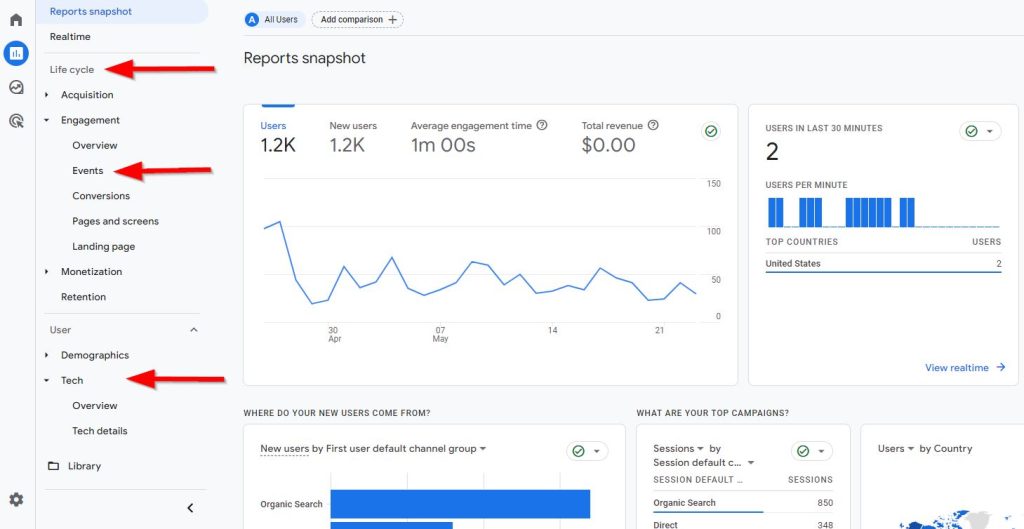
Here are several streamlined reports in Google Analytics 4 which are easy to use:
- Life Cycle Reports – these reports assist in examining data corresponding to the stage of the purchasing journey your customers are currently in.
- User Reports – these offer insights into the demographic details of your users and the technologies they utilize to browse your website.
- Events Reports – these reports display information regarding the default automatic and/or custom tracking configured on your website or mobile app. They also reveal the frequency of these user actions. Furthermore, they provide valuable insights into the conversions that you’ve identified as crucial to your business.
Advantages of the innovative Google Analytics 4 event-modeled properties
Google Analytics 4 is constructed using state-of-the-art technologies, like machine learning algorithms, offering the following benefits:
Flexibility and data-informed choices – with rapid advancements in technology, issues related to user privacy inevitably arise. The machine learning algorithms of GA4 remedy data voids observed in previous analytics platforms because of cookie limitations. Consequently, you obtain intelligent insights spanning devices and platforms that more precisely portray your customers and assist in accomplishing your marketing objectives.
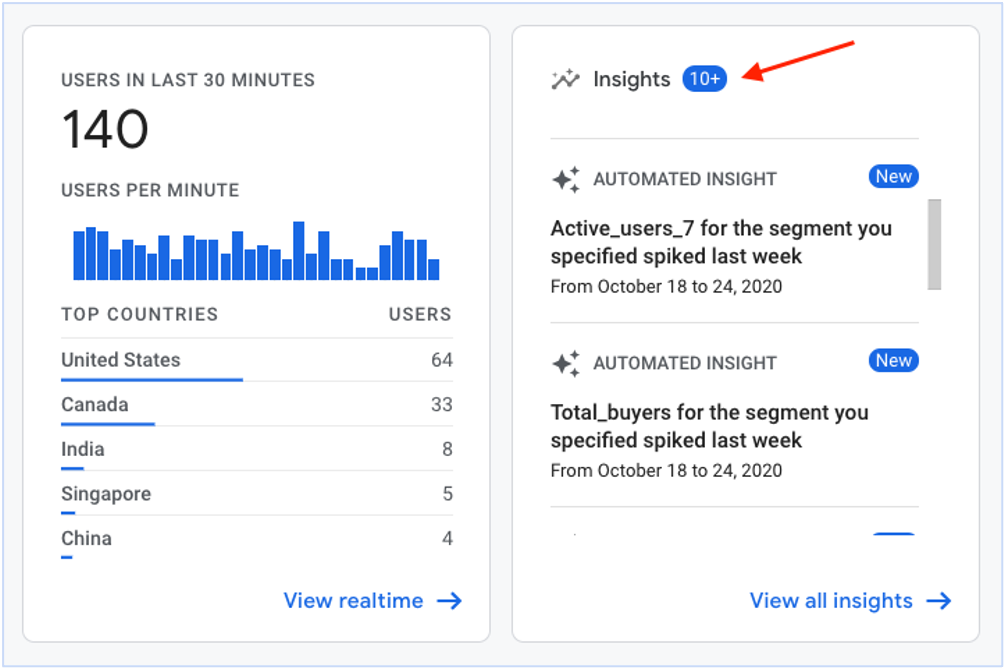
Scalability – with the availability of Google Signals and user ID features (sourced from your CRM), GA4 enables you to delve deeper into your users’ journey. In essence, it allows you to visualize your KPIs at a consolidated or de-duplicated level across multiple devices and platforms.
Streamlined, structured, and integrated reporting – the incorporation of data streams permits the merging of app or website data into a singular Google Analytics 4 property, providing a comprehensive view of your business. The reports are also less intimidating and more user-friendly, making it straightforward to uncover insights by customer stage in the purchasing life cycle and/or across devices and platforms.
User properties – these resemble user-scoped dimensions and exist alongside event parameters/custom dimensions and metrics, but are defined slightly differently (particularly with apps). In GA4, they are employed to depict segments of your user base, with some being collected automatically. You also have the capacity to generate your own unique user properties (up to 25 for now) and utilize them in your report.
Metrics and dimensions in GA4 – GA4 introduce fresh metrics and dimensions that can enhance your analytical scope. You now have the capability to identify potential revenue from a specific user group. Furthermore, by understanding the churn probability, you can strategically direct your marketing budget toward retaining customers.
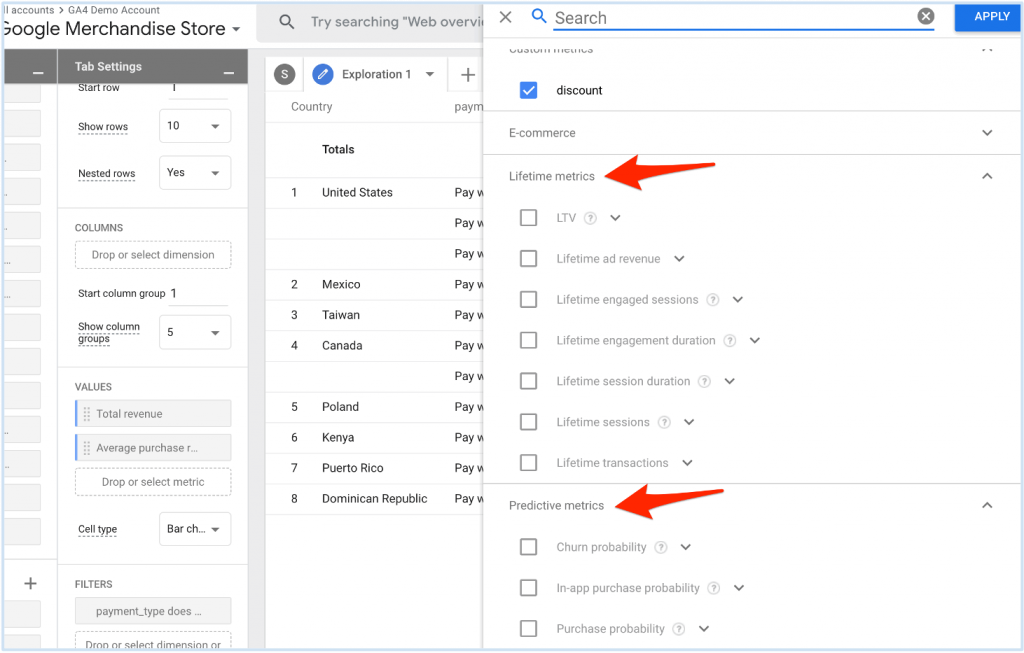
The conclusion of Google Analytics 4 introduction
Evidently, Google Analytics 4 brings substantial benefits to your business. Here’s how:
- The application of machine learning offers more relevant and impactful insights for your business.
- It offers a user-centric reporting interface that is straightforward, allowing you to track the complete user journey at any stage of the marketing funnel.
- The event-based data model enables scalability, and flexibility, and enhances the user experience.
If you’re already a Google Analytics user, it’s recommended to set up a Google Analytics 4 property alongside your existing Universal Analytics property. This way, you can start gathering historical data and begin enjoying the enhancements that GA4 offers.
Was this article helpful?
Support us to keep up the good work and to provide you even better content. Your donations will be used to help students get access to quality content for free and pay our contributors’ salaries, who work hard to create this website content! Thank you for all your support!
Reaction to comment: Cancel reply