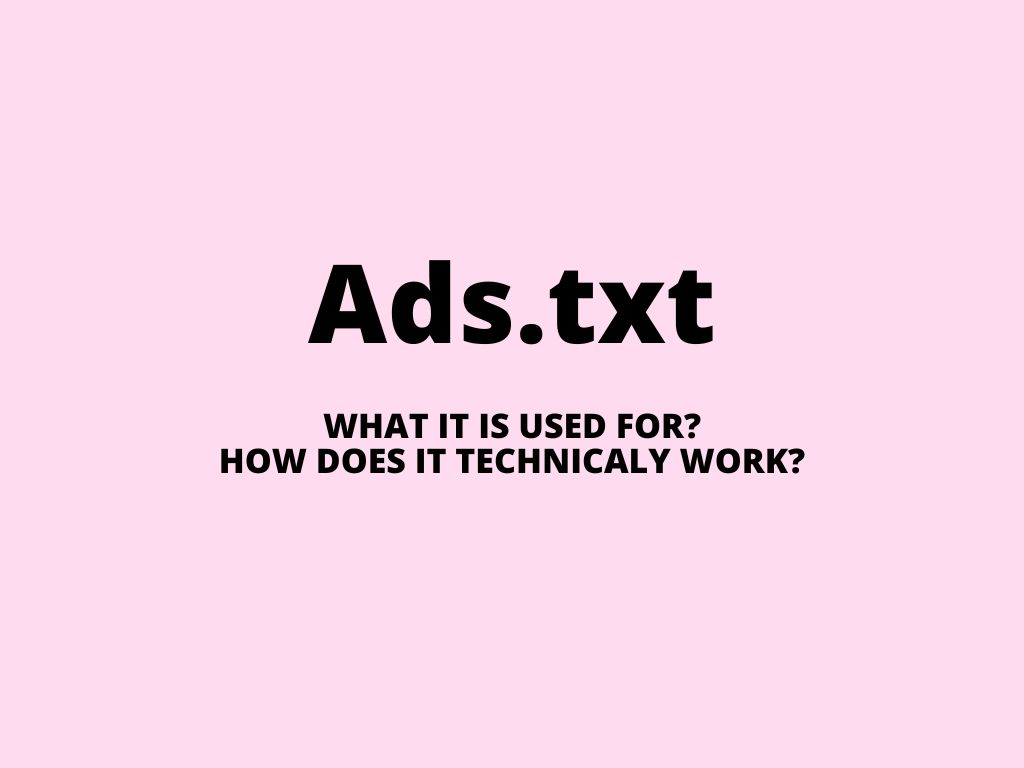
Ads.txt – what it is used for?
Ads.txt is a crucial tool for web publishers aiming to enhance transparency and combat ad fraud within the realm of programmatic advertising. This file, commonly referred to as “Authorized Digital Sellers,” is a simple text document that publishers can incorporate into their websites. Its primary function is to provide a comprehensive list of supply-side platforms (SSPs) and ad exchanges that have been granted permission to sell the publisher’s advertising inventory.
By implementing ads.txt, publishers offer advertisers a layer of security, assuring them that their ad dollars are being spent on legitimate and authorized inventory. It helps in verifying the authenticity of the ad supply chain, reducing the risk of fraudulent activities and maintaining the integrity of the advertising ecosystem.
This straightforward yet effective approach is part of ongoing efforts to increase transparency in the digital advertising landscape, ensuring that advertisers have confidence in the legitimacy of the inventory they are purchasing. Ads.txt serves as a valuable tool in fostering trust and accountability between publishers, SSPs, ad exchanges, and advertisers, ultimately benefiting the entire industry.
Understanding ads.txt file
Ads.txt, which stands for “Authorized Digital Sellers,” is a critical initiative developed by the Interactive Advertising Bureau (IAB) to combat ad fraud in the digital advertising ecosystem. This initiative addresses various fraudulent practices, including domain theft, alleged domain hijacking, and the unauthorized reselling of ad inventory.
How ads.txt works
At its core, ads.txt is a simple text file hosted on a publisher’s web server. This file serves as a publicly accessible directory, listing the companies and entities that have been authorized by the publisher to sell their advertising inventory. Advertisers and media buyers can refer to this ads.txt file during the bidding process to verify the legitimacy of sellers. By doing so, they can ensure that their advertising budgets are invested in genuine ad inventory and not counterfeit or unauthorized reselling.
Locating ads.txt
The ads.txt file is typically found in the root directory of a publisher’s website, accessible via a specific URL format (websitename.com/ads.txt). Interested parties, including advertisers and industry professionals, can easily view a publisher’s ads.txt file by entering the designated URL into a web browser. Additionally, tools like Google Ad Manager allow users to check whether a seller has a valid ads.txt file.
Ads.txt – is it mandatory or optional?
Ads.txt is not mandatory, but its adoption is steadily growing among publishers. This trend is driven by the desire for greater control over who can sell ads on their websites, effectively blocking counterfeit inventory from entering the market.
As advertisers increasingly rely on ads.txt to assess a publisher’s credibility and safeguard themselves against spoofing and fraudulent inventory, we can anticipate a continued uptick in its implementation. This growth will ultimately strengthen trust within the industry and facilitate more secure and successful ad sales transactions.
Why ads.txt file matters?
Ads.txt holds significant importance in the world of digital advertising for several compelling reasons:
- Mitigating ad fraud costs – in 2021, digital ad fraud incurred a staggering cost of $65 billion to advertisers globally. Ads.txt plays a pivotal role in combating this rampant issue. By enabling brands to verify the legitimacy of sellers, ads.txt ensures that advertising budgets are allocated to authentic publishers rather than being wasted on counterfeit inventory. This means more money is directed toward genuine and impactful advertising efforts.
- Enhancing transparency – the digital advertising landscape has long been characterized by opacity, making it challenging for advertisers to distinguish between trustworthy and dubious sources. Ads.txt acts as a beacon of transparency in this complex environment. It empowers advertisers to discern which supply-side platforms (SSPs) have received authorization to sell a publisher’s inventory, right down to the specific web placements.
- Preventing unauthorized reselling – unauthorized reselling poses a significant threat to programmatic advertising. Ads.txt serves as a formidable deterrent against this practice by enabling buyers to confirm the legitimacy of sellers. Advertisers and media buyers can fine-tune the algorithms of their demand-side platforms (DSPs) to automate the screening process based on information extracted from ads.txt files. This automation helps minimize the risks associated with engaging with unauthorized resellers, ensuring that ad spend is used efficiently.
- Securing brand reputation – for brands, maintaining a strong and positive reputation is paramount. Ads.txt plays a pivotal role in this aspect by ensuring that advertisements only appear on reputable and authorized websites. This safeguard prevents brands from inadvertently associating themselves with disreputable or fraudulent sources, ultimately preserving their integrity and trustworthiness in the eyes of consumers.
In essence, ads.txt serves as a valuable tool in the fight against ad fraud, bolsters transparency, and empowers advertisers and publishers alike to make more informed and secure decisions within the dynamic world of digital advertising.
Types of ad fraud mitigated by ads.txt
Ads.txt is a robust defense against various forms of ad fraud, primarily focusing on:
- Domain spoofing prevention – one of the foremost ad fraud types that ads.txt effectively combats is domain spoofing. This deceitful practice involves a request originating from one website but misleadingly placing the ad on a lower-quality, unrelated site. By implementing ads.txt, advertisers gain visibility into authorized supply-side platforms (SSPs) permitted to sell specific inventory, ensuring that ad budgets are not squandered on counterfeit impressions. This technology raises the bar for inventory reporting, elevating industry standards.
- Deterrence of inventory arbitrage – while not classified as ad fraud per se, inventory arbitrage is a questionable practice that erodes trust within the advertising ecosystem. It occurs when a third party purchases impressions, repackages them and resells them at an inflated price. Ads.txt discourages this practice by meticulously listing authorized resellers of a publisher’s inventory. This transparency empowers publishers to safeguard their reputation in the open market and maintain trust with their partners.
Both domain spoofing and inventory arbitrage manipulate data-driven platforms used in programmatic advertising, such as ad exchanges. They deceive these platforms into believing that users are accessing high-quality inventory, when, in reality, the ads are displayed on untrustworthy websites or are artificially generated to produce fraudulent impressions. Ads.txt serves as a shield against these deceptive tactics, reinforcing the integrity of digital advertising.
Advantages of Implementing ads.txt
In addition to the previously highlighted benefits of reducing fraud, enhancing transparency, and fostering trust, it’s worth noting that ads.txt offers user-friendly features and ease of use.
- Simplicity of implementation: Publishers do not require extensive technical expertise to incorporate an ads.txt file into their websites. The process is straightforward and can be completed in a matter of minutes. This accessibility ensures that publishers can swiftly adopt ads.txt without encountering significant technical hurdles.
- Effortless maintenance: Managing an ads.txt file is a hassle-free task. Publishers can effortlessly update the file by adding or removing authorized sellers as needed, ensuring that the information remains current and accurate.
- Security and control: The entire process is secure, with only the website owner having the capability to upload and modify the file. This security measure enables publishers to maintain full control over their partnerships, mitigating the risk of unauthorized reselling and safeguarding their valuable reputation within the digital advertising landscape.
By leveraging ads.txt, publishers not only contribute to a more transparent and trustworthy advertising ecosystem but also experience a user-friendly and secure solution that aligns with their business goals.
Considerations when using or implementing ads.txt
While ads.txt is a valuable tool for combating ad fraud and enhancing transparency, it’s essential for publishers to recognize that it doesn’t provide a comprehensive solution to all forms of ad fraud. Here are some important considerations:
- Supplementary best practices: Ads.txt should be part of a broader strategy for combating ad fraud. Publishers should implement additional best practices, such as choosing a reputable ad platform and thoroughly vetting their advertising networks.
- Ongoing maintenance: Maintaining up-to-date ads.txt files requires an investment of time and resources. Regularly reviewing and updating the file is crucial to ensure its accuracy and effectiveness.
- Potential for human errors: Since the process of managing ads.txt files is manual, human errors can affect the accuracy of the information. Publishers must be diligent in ensuring the correctness of their ads.txt data.
- Scam prevention: Publishers should be vigilant about potential scams targeting unaudited ads.txt files. Scammers may exploit vulnerabilities, so it’s essential to maintain a clean and well-monitored document.
How ads.txt files work?
Ads.txt functions as a publicly accessible registry of authorized digital ad sellers operating within the programmatic advertising ecosystem.
- Publisher verification – a publisher adds the ads.txt file to their website, confirming domain ownership and listing partner accounts, such as ad exchanges and SSPs, that have the authorization to sell their ad inventory.
- Programmatic integration – programmatic platforms can integrate ads.txt files to verify their authorization to sell a publisher’s inventory.
- Efficient validation – the IAB Tech Lab has developed a crawler that efficiently retrieves ads.txt files from publisher websites. This tool enables media buyers and advertisers to swiftly validate extensive inventory data, compile a roster of authorized sellers, and streamline the verification process.
- Bid Request validation – when an advertiser receives a bid request from a publisher’s site, it can cross-reference the publisher’s account ID with the information in the ads.txt file. This validation process ensures the legitimacy of both the publisher and the inventory being offered. If the advertiser cannot validate the publisher’s account, it may choose not to bid on the inventory to safeguard its advertising budget.
By understanding these considerations and the operational aspects of ads.txt, publishers and advertisers can work together to create a more secure and transparent digital advertising ecosystem.
Example of an ads.txt file – how to understand what it means and its key elements
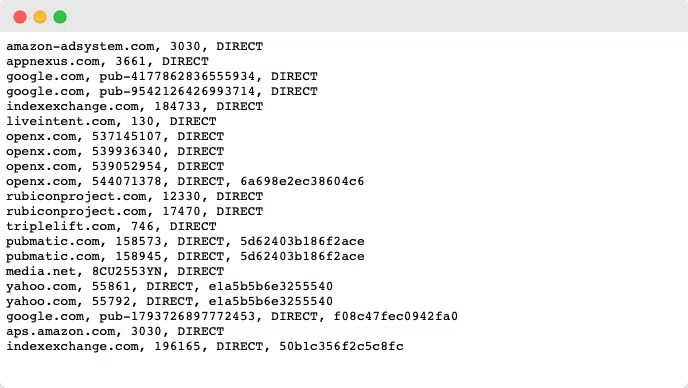
Each line within the file comprises three or four distinct parameters, which are separated by commas. Here’s an explanation of what each field represents:
- Field #1 (Required): This field contains the domain name of the authorized entity, which can be a Supply-Side Platform (SSP), video ad network, or ad exchange. They are permitted to sell or resell the publisher’s advertising inventory.
- Field #2 (Required): This identifier corresponds to the domain name specified in Field #1. It is unique for every publisher within each SSP or ad exchange, ensuring precise identification.
- Field #3 (Required): This field indicates the method through which the inventory is sold. It can specify whether the sales occur through direct programmatic deals (DIRECT) or if they are facilitated by an authorized partner, such as an SSP or exchange (RESELLER).
- Field #4 (Optional): This field is optional and is exclusively utilized by SSPs or exchanges that are registered with the Trustworthy Accountability Group (TAG). It serves as a Certification Authority ID.
- #[Display] (Optional): Any text following the “#” symbol is considered a comment provided by the publisher. These comments are often used to describe the type of inventory that the vendor is selling. It’s important to note that these comments have no significance for advertisers, and they are not picked up by the IAB crawler.
By understanding these key parameters and their significance within an ads.txt file, advertisers and media buyers can effectively navigate and interpret this valuable resource for enhancing transparency and combating ad fraud in the digital advertising ecosystem.
Understanding ads.txt 1.1 (insights into the latest ads.txt update)
In mid-2022, the IAB Tech Lab rolled out a comprehensive update that has had a significant impact on the digital advertising landscape. This industry-wide update brings clarity to the complex web of relationships between publishers, demand-side partners, and intermediaries.
The key highlights of this update include the introduction of two new values positioned at the top of the ads.txt file: OWNERDOMAIN (representing the domain name of the company that possesses the ad inventory) and MANAGERDOMAIN (reflecting the domain name of the company responsible for managing the ad inventory on behalf of the owner). These valuable additions play a crucial role in enhancing transparency within the supply chain, fostering trust, and elevating the standards of the digital advertising realm.
It is strongly recommended by the IAB that publishers incorporate the OWNERDOMAIN data, even when the website domain aligns with the owner’s domain, especially for those who wear both hats as owners and sellers. This inclusion serves as a vital tool for prospective buyers, aiding them in distinguishing between inventory that is owned outright and inventory that is being resold. Furthermore, publishers should diligently validate that all DIRECT entries correspond to the accounts of sellers they have direct control over, ensuring airtight management of their ad inventory.
This latest iteration of ads.txt, Ads.txt 1.1, reinforces the commitment to transparency, integrity, and accountability within the digital advertising ecosystem, ultimately benefiting both publishers and advertisers alike.
Creating and implementing ads.txt: A comprehensive guideline
When it comes to setting up and implementing an ads.txt file, the process may seem daunting at first. However, this guide will walk you through the necessary steps, making it a straightforward endeavor.
Creating an ads.txt file
- Select Your Text Editor: You can use any text editor, such as MS Word or Notepad, to craft your ads.txt file.
- Structure Your Information: Organize your data in the following format:
[ Ad exchange ], [ Publisher/account ID ], [ Relationship type ], [ TAG ]Each supply-side platform (SSP) or ad exchange should occupy a separate line, with commas separating each element.
- Validation is Crucial: Even the smallest syntax error can disrupt your ads.txt file’s functionality. To ensure its accuracy, employ free online ads.txt validators like Ads.txt validator 1 or ads.txt validator 2.
Implementing ads.txt on a WordPress site
For those utilizing WordPress, one of the most popular content management systems, adding an ads.txt file is a breeze:
- Use a Plugin: Download and install the Ads.txt Manager plugin.
- Configuration: Navigate to the “Settings” section and select “ads.txt.” This will open a window where you can input your data. Simply copy and paste the information from your ads.txt file into the text box and save the changes. You’re now good to go!
Implementing ads.txt on other CMS sites
If you’re running a different CMS, such as Squarespace, Joomla, Hubspot, Drupal, or Wix, you can also add an ads.txt file:
- Squarespace: Upload the ads.txt file to your site and set up a redirect to point yourdomain.com/ads.txt/ to that file.
- Joomla: Similar to WordPress, you can download a plugin and upload an ads.txt file via the interface.
- Hubspot: Upload the ads.txt file to the CMS Hub, copy the file’s URL, and configure a redirect so yourdomain.com/ads.txt/ points to the file.
- Drupal: Download the Drupal module designed for ads.txt, enable it on your dashboard, and upload the ads.txt file via the configuration page.
- Wix: Access the Marketing Integrations section on your dashboard, click “Connect” under Ads.txt, select “Add ads.txt file,” paste the text from your ads.txt file into the text box, and save.
Implementing ads.txt with Google AdSense
For Google AdSense users, integrating an ads.txt file is a straightforward process. You can add an ads.txt file to your website through Google AdSense.
- Access Your Account: Log in to your Google AdSense account.
- Navigate to Sites: Go to the “Sites” section and locate the “Create an ads.txt file for…” message. Download the file to your computer.
- Upload the File: Upload the downloaded file to your site’s root directory. If you don’t see the “Create an ads.txt file for…” message, manually enter your publisher ID in the ads.txt file. You can find this ID in “Account > Settings > Account Information.” If you use other ad networks alongside Google AdSense, reach out to them for their ads.txt information and incorporate it into your ads.txt file before uploading it to your website.
Implementing ads.txt with Google Ad Manager
For publishers utilizing Google Ad Manager, the process is equally accessible:
- Sign in: Access your Google Ad Manager account.
- Navigate to Ads.txt Management: Go to “Admin > Ads.txt Management > Web ads.txt” to create an ads.txt file for a website or an app-ads.txt file for an app.
- Automatic Generation: The platform will generate the file automatically. You can then copy its content or download the file.
- Upload and Verify: Upload the file to your root domain, and wait at least 24 hours to ensure crawlers can access the ads.txt file in the “Ads.txt Management” section.
Key information about the term “asds.txt” to remember
- Ads.txt, developed by the IAB Tech Lab, serves as a powerful tool against ad fraud, particularly targeting domain spoofing and fraudulent inventory, while simultaneously fostering trust and transparency in programmatic advertising.
- The ads.txt file functions as a comprehensive roster of authorized ad networks and SSPs responsible for selling a publisher’s ad inventory. Advertisers and media buyers leverage this information to scrutinize bid requests before proceeding.
- Ads.txt plays a pivotal role in safeguarding advertisers from revenue losses attributed to unauthorized reselling, while also empowering publishers to preserve their reputation within the competitive market.
- The ads.txt 1.1 update introduced two pivotal additions: OWNERDOMAIN and MANAGERDOMAIN. These values bolster the transparency of the supply chain, further fortifying the ecosystem.
- Creating an ads.txt file for your website is a straightforward process. You can either manually compile the list or generate the file seamlessly through Google AdSense or Google Ad Manager. Accuracy in format and maintaining up-to-date records are crucial considerations during ads.txt file creation and upkeep.
Was this article helpful?
Support us to keep up the good work and to provide you even better content. Your donations will be used to help students get access to quality content for free and pay our contributors’ salaries, who work hard to create this website content! Thank you for all your support!
Reaction to comment: Cancel reply