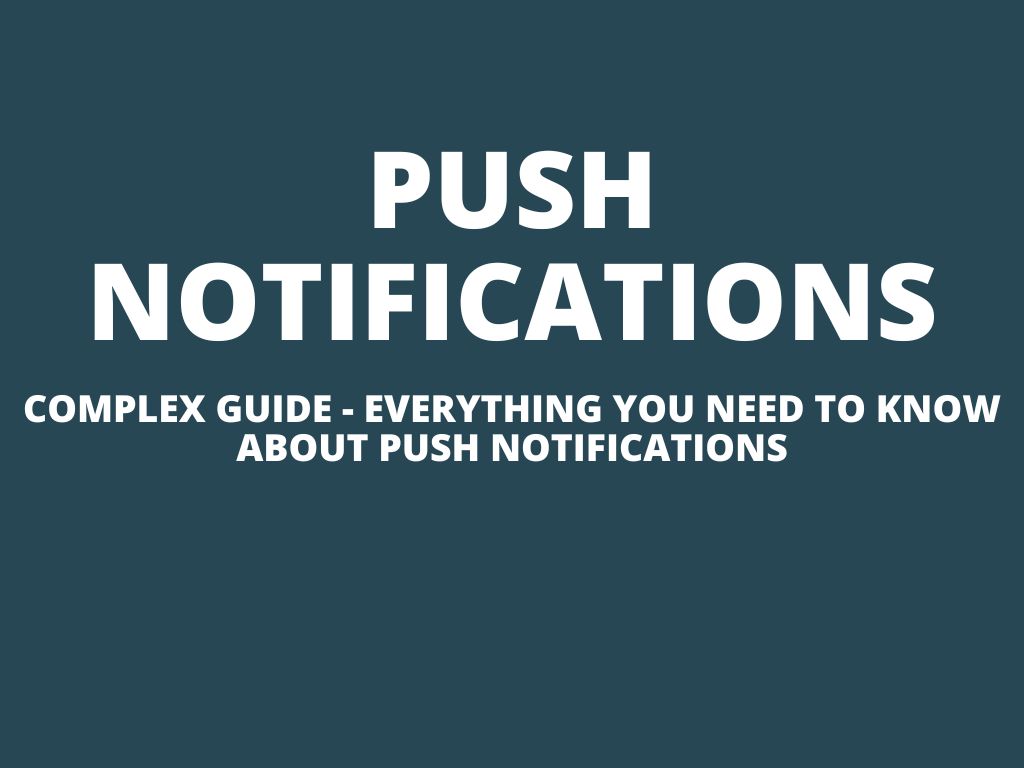
Push notifications
Push notifications are clickable messages sent by an app to your mobile device or desktop. They are designed to capture user attention and deliver time-sensitive or important information, even when the app is not open.
What are push notifications?
Push notifications, also known as server push notifications, are short text messages sent from apps to mobile devices. They resemble SMS messages or mobile alerts and can appear as full-screen messages or top/bottom banners, depending on their function or purpose.
Introduced in 2009 for iOS and Android devices, push notifications have gained significant popularity. They serve as a rapid communication channel for conveying essential information or limited-time offers. Since users don’t need to actively use the app or have their mobile phones open, app developers can send push notifications at any time.
Anatomy of push notifications: Push notifications consist of several elements:
- Icon: Must be in PNG, JPG, or non-animated GIF format. Once set, it cannot be changed for individual messages.
- Title: A short and attention-grabbing one-liner.
- Content: A concise summary of the offer, crafted to entice the user to take the intended action.
- Call-to-action (CTA): The desired action the user should take, such as “Watch now” or “Reserve your spot!”
Push notifications should ideally be visually appealing and engaging messages that motivate users to take action, even when they are not actively using your app.
It is important to note that the title and content should be within the recommended character limit, and if desired, you can also include a URL or image.
The importance of sending an opt-in message
The opt-in message serves as your initial notification to users, seeking explicit permission to send them push notifications. It is crucial to effectively communicate the value of your push notifications and ask users if they would like to continue receiving them in the future. By adding users who agree as subscribers, you can start engaging with them and encourage their return to your app.
Why give users the choice to “opt-in”?
Providing users with the choice to opt-in to receive push notifications is essential for building trust. Brands that seek approval before sending any form of brand communication are more likely to be trusted by users. By customizing your opt-in message to clearly highlight the benefits for users, you increase the chances of gaining their approval easily.
Push Notifications vs. SMS Messages Push notifications and SMS messages are both effective marketing tools, but they have distinct differences:
- Audience: Push notifications target app users exclusively, while SMS messages are for anyone who has opted-in to receive them.
- Delivery: Users need to install the app to receive push notifications, whereas they have to send a specific phrase to a specific number to officially opt-in for text messages.
- Intent: Push notifications are primarily promotional, educational, or location-based, whereas SMS messages are transactional and primarily used to convey urgent information.
For example, a push notification could announce a surprise sale on footwear, while an SMS message would be ideal for providing an update on the delivery of the footwear.
In-app notifications vs. push notifications
In-app notifications and push notifications are two different types of messages used by app creators to engage users, but they have distinct characteristics:
- In-app notifications: In-app notifications are short messages displayed within the app to draw attention to new features, highlight special offers, or onboard new users. They are specifically designed to guide users while they are actively using the app.
- Push notifications: Push notifications, on the other hand, are messages sent to users’ devices from outside the app. They aim to bring users back to the app by providing timely updates or encouraging them to take action. Push notifications work even when the app is not open.
Key differences to note:
- Working principle: Push notifications can be received and acted upon at any time, while in-app notifications require the app to be open for users to see and engage with them.
- Purpose: Push notifications are intended to re-engage potentially inactive users by enticing them to return to the app. In-app notifications, on the other hand, serve as triggered communication to guide users within the app itself.
- Audience: Push notifications target users who may not be actively using the app at the moment, aiming to bring them back. In-app notifications focus on the active audience who are already using the app.
- Notification disablement: Users have the ability to disable push notifications, but they cannot turn off in-app notifications since they are displayed within the app itself.
A typical example of a push notification would be sending an app update notification, while an in-app notification might provide users with recommendations on how to use a specific feature.
How do push notifications work?
Understanding the working of push notifications involves three key components:
- Operating system push notification service (OSPNS): Each mobile operating system (e.g., iOS and Android) has its own push notification service.
- App publisher: App publishers enable their app with the appropriate OSPNS and upload it to the app store.
- Client app: The client app is an OS-specific application installed on users’ devices that receives and displays push notifications.
The process of push notifications can be divided into four phases, with each component playing a vital role in delivering the notifications to users’ devices.
Phase 1: OSPN registration
- The app publisher completes the registration process with the OSPNs.
- The OSPN provides the app publisher with an application programming interface (API) to facilitate communication with the service.
- The app publisher integrates the OSPN-specific software development kit (SDK) into the app.
- The app publisher submits the app to the respective app store for distribution.
Phase 2: App installation
- Users visit the app store for their operating system and install the app.
- Upon opening the app, unique identifiers (IDs) for both the app and the device are registered with the OSPN.
- The OSPN sends the IDs back to the app and shares them with the app publisher.
- The app publisher stores the registration details, including the IDs, for future reference.
Phase 3: Sending push notifications
- The app publisher composes push notifications manually using a message composer user interface (UI) or sets up automated messages via the API.
- The app publisher defines the target audience for the push notifications and decides whether to send them immediately or schedule them for later. Note: To send targeted and personalized push notifications, user identification data and a specialized interface for writing, targeting, and sending messages are required.
Phase 4: Opting-in
Each OSPN has its own opt-in process.
For example, iOS follows an explicit opt-in model where users need to grant permission to receive push notifications. In contrast, Android automatically opts users in to receive push notifications, requiring a manual opt-out.
Once users agree to receive push notifications, you can engage with them and encourage their interaction with your app.
Types of push notifications
Push notifications come in various types, including mobile app push notifications, web push notifications, desktop push notifications, and wearable device push notifications. Let’s explore each type in more detail:
- Mobile app push notifications: These are the most common type of push notifications triggered by an installed app on a user’s mobile device. Mobile app push notifications can be displayed as traditional alerts that stay on the screen until manually dismissed, or they can be styled as banners or badges.
- Banner notifications: Brief messages that pop up on the screen and disappear shortly after. They may contain a preview of a message or time-sensitive alerts.
- Badge notifications: Red badges are displayed on the app’s icon, usually indicating the number of unread notifications.
Appearance may differ between iOS and Android devices, with iOS notifications appearing on the lock screen and then moving to the Notification Center, while Android users have more control over notification settings.
- Web push notifications: Web push notifications are delivered to users through their desktop or mobile web browsers, regardless of whether they are actively browsing the website. These notifications slide in at the top or bottom right-hand side of the desktop screen and are similar to mobile app push notifications on the mobile web.
Marketers utilize web push notifications to increase website engagement and drive visitors back to their websites, leading to improved conversions.
- Desktop push notifications: Desktop push notifications are specific to installed apps on users’ desktop devices. They are used to promote customer engagement and can only be sent to users who have downloaded the corresponding app on their desktops.
- Wearable device push notifications: Push notifications for wearable devices are designed to be concise due to the smaller screen size of wearables. Users can adjust notification settings for their wearables, choosing to receive notifications from specific apps while disabling others.
These different types of push notifications provide opportunities for businesses to engage with their users across various platforms and devices, delivering timely and relevant information.
Types of push notification campaigns
Push notifications can be utilized in various campaigns to keep users engaged and interested. Here are different types of push notification campaigns:
- Time-bound push notifications: Send friendly reminders for time-sensitive events to create a sense of urgency. Examples include limited offers, exclusive previews, and flash sales.
- Reminder push notifications: Remind users about important moments that add value to their lives. Examples include reminders to meditate or set an alarm for their morning run.
- Triggered push notifications: Design campaigns based on users’ real-time behavior in the app. For example, send a congratulatory notification to users who have been using your app for seven consecutive days.
- Transactional push notifications: Update users on the latest status of their transactions. Examples include reminders for upcoming bill payments or order status updates.
- Abandoned cart push notifications: Retarget users who have left items in their carts and encourage them to complete the purchase. Examples include messages like “Hey, your favorites in your cart are now on sale. Get them today!”
- Rich push notifications: Engage users by including images, audio, videos, and interactive elements. Examples include sending weather updates or price alerts.
By utilizing these different types of push notification campaigns, you can effectively engage your audience and drive them back to your app or website.
What are push notifications used for?
Push notifications serve various purposes and provide multiple benefits to businesses. Here are the different ways push notifications are utilized:
- Customer engagement and retention: Push notifications keep users engaged with personalized offers, reminders, and relevant notifications, ensuring your app remains top of mind. They also contribute to retaining new customers, with onboarding notifications resulting in increased app retention rates.
- Action-based marketing: Push notifications provide a channel for users to take specific actions such as checking out abandoned carts or completing app onboarding. They serve as timely reminders to re-engage with the app or website. Effective use of push notifications, through segmentation and data-driven strategies, can enhance mobile marketing efforts and reduce customer churn.
- Identity authentication: Push notifications offer a convenient and secure form of authentication. Industries like healthcare and online banking utilize push notifications as an additional authentication factor before granting access to the app or sensitive data.
- Civic communication: Utility push notifications have seen increased user engagement, with 37% of users actively interacting with them. Local government bodies and utility agencies leverage push notifications to provide timely updates and urgent news, such as local government updates, safety alerts, weather updates, and power outage notifications.
- Connected user experience (UX): Push notifications help bridge the gap between online and offline channels, enhancing the overall user experience. Real-time transactional notifications keep users informed about their purchases, creating a seamless omnichannel experience and reducing friction along the customer journey.
By utilizing push notifications effectively, businesses can boost customer engagement, retention, and loyalty, drive conversions, and scale their operations.
The benefits of push notifications
Push notifications offer a range of valuable benefits that can enhance your communication and marketing strategies. Here are the key advantages of using push notifications:
- Reach users anytime, anywhere: Push notifications provide immediate distribution, allowing you to connect with users wherever they are. This helps you cut through the noise and stand out from the competition.
- Engage users with highly personalized content: Push notifications are highly engaging channels that can be scaled to increase brand awareness, customer attention, and conversion rates. They allow for personalized communication that resonates with users, such as sending tailored reminders or timely updates based on their preferences.
- Drive traffic: Push notifications help drive traffic to your mobile app or website, ensuring continuous user engagement with your content. By sending alerts and updates, you can encourage users to visit your platform and explore new offerings. This can lead to increased site traffic, reduced bounce rates, and longer session durations.
- Create monetization opportunities: Push notifications offer guaranteed impressions as they appear directly on users’ screens. This makes them an effective monetization tool that can generate revenue and provide value to advertising partners. For example, partnering with an apparel brand to sponsor push notifications on a shopping app can promote special offers or new products to target audiences.
- Maintain a positive user experience: It is important to note that 75% of customers are open to relevant push notifications. By ensuring the content of your push notifications remains valuable and aligned with users’ interests, you can maintain a positive user experience without compromising on monetization efforts.
By leveraging the benefits of push notifications, you can effectively engage users, drive traffic, and create valuable monetization opportunities while maintaining a positive user experience.
Push notification best practices and strategies To enhance the effectiveness of your push notifications, it’s important to follow key strategies and best practices. Here are some recommendations:
- Create compelling content: Craft engaging and persuasive copy for your push notifications. Address the questions and needs of your target audience, use clear and concise language, and include compelling calls to action. Creating a sense of urgency or exclusivity can also drive user action.
- Use social proof: Include links to your website or social media platforms to provide social proof of your app’s value. Highlight positive feedback from satisfied users to build trust and encourage others to join your community.
- Segment and customize your push notifications whenever possible: Personalize your push notifications by segmenting your user base and sending targeted messages based on user behavior and preferences. Conduct A/B testing to determine which types of notifications resonate best with your audience and align with your business goals.
- Optimize opt-in and opt-out options: Respect users’ preferences by providing easy-to-use opt-in and opt-out options. Clearly communicate the value of your push notifications in your opt-in messages to generate interest. This allows you to focus on engaging users who are genuinely interested and more likely to convert.
Common push notification mistakes to avoid
- Sending too many push notifications: Quality matters more than quantity. Be selective with the messages you send and avoid overwhelming users with excessive notifications. Find the right frequency for your specific case and conduct A/B tests to determine optimal notification frequency.
- Not personalizing notifications: Tailor your content to individual users by segmenting your subscriber base and personalizing messages based on their behavior and characteristics. This ensures that your notifications are relevant and valuable to each user.
- Skipping onboarding notifications: Use push notifications to guide new users through your app or website. Send onboarding notifications at different intervals to help users explore and understand the features of your platform, increasing engagement and retention.
- Sending notifications manually: Automate your push notification campaigns to save time and improve user experience. Schedule messages for specific dates and times to maximize engagement and minimize friction between users and your campaign.
- Failing to track the right metrics: Look beyond click rates and consider other key performance indicators (KPIs) such as form completion, free trial signups, and purchases. Measure how many of these actions are driven by push notifications to assess their impact on your overall goals.
By following these best practices and avoiding common mistakes, you can optimize your push notification campaigns for greater engagement and effectiveness.
But to make sure that your push notification campaigns are successful, you need to monitor and analyze all key metrics, which are…
Push notifications performance metrics When tracking the performance of your push notifications, it’s important to monitor specific metrics to assess their effectiveness. Here are the key metrics you should consider:
- Opt-in rate: This metric measures the percentage of users who subscribe to your web or mobile app push notifications. It helps you understand how well your opt-in message resonates with your audience and allows you to make adjustments for better results.
- View rate: The view rate indicates the percentage of users who saw your push notification out of the total number of recipients. While viewing is not the same as clicking, a high view rate suggests that your notifications are capturing users’ attention. If the view rate is low, consider refining your notifications using best practices.
- Click rate: The click rate, or click-through rate (CTR), measures the percentage of users who clicked on your push notification to engage with your content. Aim for a CTR of at least 28%, although average rates vary by industry. A higher click rate indicates greater user interest and engagement.
- Push notification revenue: If your marketing goal is to drive revenue, it’s important to track how much revenue each push notification generates, especially for e-commerce apps or websites. This metric helps you assess the financial impact of your push notification campaigns.
- Opt-out rate: The opt-out rate shows the percentage of users who unsubscribe from your push notifications. Monitoring this metric helps you evaluate the effectiveness of your content and the timing of your campaigns. While some unsubscribes are natural, focus on minimizing the opt-out rate if it becomes excessively high.
Key information about push notifications to remember
- Push notifications are effective for conveying time-sensitive and important information to users’ mobile devices.
- Obtaining explicit user consent through an opt-in process is essential for push notification campaigns.
- Sending too many or non-personalized notifications can lead to higher opt-out rates.
- Automating push notification campaigns can improve engagement and efficiency.
- Opt-in rate, view rate, click rate, revenue, and opt-out rate are valuable metrics for evaluating the performance and success of your push notification campaigns.
Was this article helpful?
Support us to keep up the good work and to provide you even better content. Your donations will be used to help students get access to quality content for free and pay our contributors’ salaries, who work hard to create this website content! Thank you for all your support!
Reaction to comment: Cancel reply