HOW TO WRITE/TYPE Playing card symbol/emojis on keyboard
Playing cards is one of the most popular entertainment all over the world. Though different countries follow different styles, 52 card deck is the most common format. You can easily insert any of the card symbols in different suits using keyboard shortcuts. Here is a complete list of alt code shortcuts for playing cards to insert the symbols on Windows, Mac, and HTML documents.
Playing Cards Details
The standard 52 card deck has the following items:
- Four suits – diamonds (♦), spades (♠), clubs (♣) and hearts (♥). Usually, hearts and diamonds are in red color while clubs and spades are in black.
- 13 cards per each suit.
- 3 face cards – Jack, Queen, and King
- 10 pip cards – Ace, 1, 2, 3, 4, 5, 6, 7, 8, 9, and 10.
A deck can additionally have two to four joker in a deck. In tarot version, each suit has 14 cards. One additional knight card is ranked between Queen and King.
Alt Code Shortcuts for Playing Cards
Playing cards is part of Unicode point range 1F0A0-1F0FF containing a total of 96 symbols. However, some of the symbols are not compatible to work on the documents. We have removed the incompatible symbols and consolidated the below table with the shortcuts for all playing cards symbols. The first column is a decimal code and the second column is a hex code.
| Card Symbol | Name | Alt + Code | Alt + X |
|---|---|---|---|
| 🂠 | Backside Of Card | 127136 | 1F0A0 |
| 🂡 | Ace Spades | 127137 | 1F0A1 |
| 🂢 | Two Spades | 127138 | 1F0A2 |
| 🂣 | Three Spades | 127139 | 1F0A3 |
| 🂤 | Four Spades | 127140 | 1F0A4 |
| 🂥 | Five Spades | 127141 | 1F0A5 |
| 🂦 | Six Spades | 127142 | 1F0A6 |
| 🂧 | Seven Spades | 127143 | 1F0A7 |
| 🂨 | Eight Spades | 127144 | 1F0A8 |
| 🂩 | Nine Spades | 127145 | 1F0A9 |
| 🂪 | Ten Spades | 127146 | 1F0AA |
| 🂫 | Jack Spades | 127147 | 1F0AB |
| 🂬 | Knight Spades | 127148 | 1F0AC |
| 🂭 | Queen Spades | 127149 | 1F0AD |
| 🂮 | King Spades | 127150 | 1F0AE |
| 🂱 | Ace Hearts | 127153 | 1F0B1 |
| 🂲 | Two Hearts | 127154 | 1F0B2 |
| 🂳 | Three Hearts | 127155 | 1F0B3 |
| 🂴 | Four Hearts | 127156 | 1F0B4 |
| 🂵 | Five Hearts | 127157 | 1F0B5 |
| 🂶 | Six Hearts | 127158 | 1F0B6 |
| 🂷 | Seven Hearts | 127159 | 1F0B7 |
| 🂸 | Eight Hearts | 127160 | 1F0B8 |
| 🂹 | Nine Hearts | 127161 | 1F0B9 |
| 🂺 | Ten Hearts | 127162 | 1F0BA |
| 🂻 | Jack Hearts | 127163 | 1F0BB |
| 🂼 | Knight Hearts | 127164 | 1F0BC |
| 🂽 | Queen Hearts | 127165 | 1F0BD |
| 🂾 | King Hearts | 127166 | 1F0BE |
| 🃁 | Ace Diamonds | 127169 | 1F0C1 |
| 🃂 | Two Diamonds | 127170 | 1F0C2 |
| 🃃 | Three Diamonds | 127171 | 1F0C3 |
| 🃄 | Four Diamonds | 127172 | 1F0C4 |
| 🃅 | Five Diamonds | 127173 | 1F0C5 |
| 🃆 | Six Diamonds | 127174 | 1F0C6 |
| 🃇 | Seven Diamonds | 127175 | 1F0C7 |
| 🃈 | Eight Diamonds | 127176 | 1F0C8 |
| 🃉 | Nine Diamonds | 127177 | 1F0C9 |
| 🃊 | Ten Diamonds | 127178 | 1F0CA |
| 🃋 | Jack Diamonds | 127179 | 1F0CB |
| 🃌 | Knight Diamonds | 127180 | 1F0CC |
| 🃍 | Queen Diamonds | 127181 | 1F0CD |
| 🃎 | King Diamonds | 127182 | 1F0CE |
| 🃏 | Black Joker | 127183 | 1F0CF |
| 🃑 | Ace Clubs | 127185 | 1F0D1 |
| 🃒 | Two Clubs | 127186 | 1F0D2 |
| 🃓 | Three Clubs | 127187 | 1F0D3 |
| 🃔 | Four Clubs | 127188 | 1F0D4 |
| 🃕 | Five Clubs | 127189 | 1F0D5 |
| 🃖 | Six Clubs | 127190 | 1F0D6 |
| 🃗 | Seven Clubs | 127191 | 1F0D7 |
| 🃘 | Eight Clubs | 127192 | 1F0D8 |
| 🃙 | Nine Clubs | 127193 | 1F0D9 |
| 🃚 | Ten Clubs | 127194 | 1F0DA |
| 🃛 | Jack Clubs | 127195 | 1F0DB |
| 🃜 | Knight Clubs | 127196 | 1F0DC |
| 🃝 | Queen Clubs | 127197 | 1F0DD |
| 🃞 | King Clubs | 127198 | 1F0DE |
| 🃟 | White Joker | 127199 | 1F0DF |
| ♠ | Spade Dark | 9824 | 2660 |
| ♡ | Hearts Light | 9825 | 2661 |
| ♢ | Spades Light | 9826 | 2662 |
| ♣ | Clubs Dark | 9827 | 2663 |
| ♤ | Spades Light | 9828 | 2664 |
| ♥ | Hearts Dark | 9829 | 2665 |
| ♦ | Diamond Dark | 9830 | 2666 |
| ♧ | Clubs Light | 9831 | 2667 |
| ❤ | Hearts Dark | 10084 | 2764 |
How to add a playing card symbol on Mac?
- On Mac documents like pages and keynote, press the option key and the hexadecimal number in the second column of the above table. For example, option + 2667 will produce clubs light card symbol like ♧. However, you should change the input method to unicode hex input and can only use four-digit hex codes in this method.
- If you want to insert other symbols with five digits hex code, press “Control + Command + Space bar” keys. This will open the character viewer app and you can search for all playing card symbols in this app to insert on your documents.
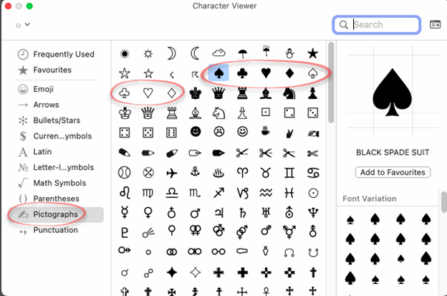
How to Insert on Windows?
- You can hold the alt key and press the numbers using numeric keypad. For example, Alt + 127147 will make the Jack of Spades symbol like 🂫.
- Alternatively, enter the hexadecimal code and then press alt + x keys in Microsoft Word documents. For example, 1F0C7 + Alt + X will produce seven of diamonds card like 🃇.
- Windows 10 also has an emoji keyboard to insert the joker emoji symbol. Press “Win + ;” keys to open the emoji keyboard. Search for joker symbol and insert it on your documents.
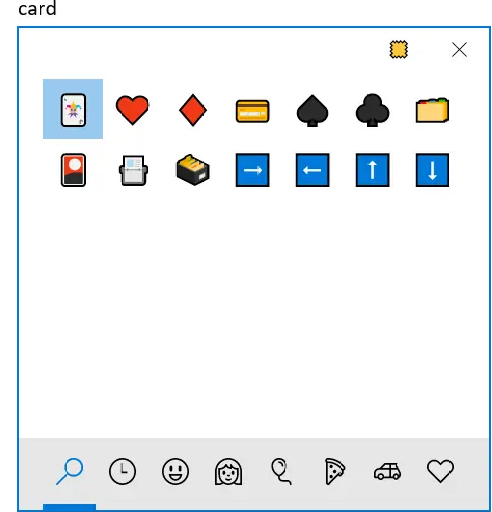
How to Insert on HTML Documents?
- There are two ways to insert the card symbols on HTML web pages. The first is to use the decimal code in the format &# 127182, and the second is to use hex code in the format &#x 1F0D3; (use without any space).
- On CSS and JavaScript documents, use the hex code in the formats \1F0CD and \u1F0CD respectively.
Was this article helpful?
Support us to keep up the good work and to provide you even better content. Your donations will be used to help students get access to quality content for free and pay our contributors’ salaries, who work hard to create this website content! Thank you for all your support!
Reaction to comment: Cancel reply