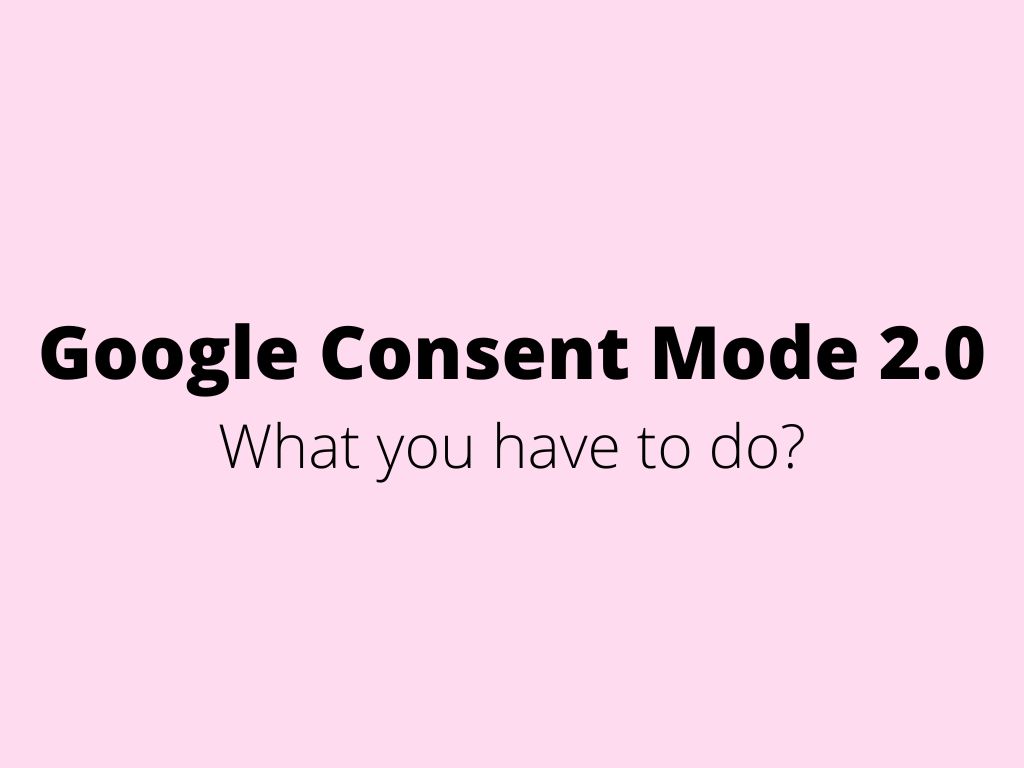
Google Consent Mode 2.0 – what you have to do?
If you use cookies on your websites and collect data through Google Analytics, Google Ads, or Search Ads 360, you will be affected by the upcoming change. In response to European regulations regarding user privacy and personal data protection, Google is introducing a new Consent Mode 2.0. If you have no idea what this is about and more importantly, what it entails, don’t despair. Today you’ll (hopefully) find out. So let’s get to it.
But first, let’s start with some general chit-chat that the more experienced among you may possibly skip – namely – why there is actually a need to manage user consent via cookies, and when and where this need arose.
Managing consent in digital marketing: The importance of the Digital Marketplace Act in Europe for brands and organizations
Consent management has become a key aspect of digital marketing for brands and organizations, particularly with the advent of the Digital Market Act (DMA) in Europe.
Under the European Union’s General Data Protection Regulation (GDPR), website owners or business/company operators are responsible for how they collect, process, and store (secure) the personal data collected from users. However, a new EU regulation, the Digital Marketers Act (DMA), shifts these responsibilities to large technology companies, which have been tasked by the European Commission with promoting fair competition and protecting user privacy. These organizations are thus subject to the Digital Market Act and must obtain explicit consent to collect and use European citizens’ personal data for operations such as advertising or research.
Failure to comply with the obligations under the Digital Market Act can lead to substantial fines, which can reach up to 10% of a company’s worldwide annual revenue. In the case of repeated infringements, this amount can rise to 20%. This is where Google Consent Mode v2/Consent Mode 2.0 becomes particularly useful to avoid such situations.
At present, this legislation only applies to regions of the European Economic Area (EEA). However, it is essential to keep a close eye on further guidance from other countries on this topic, as they too may eventually adopt similar restrictions.
What is Google’s consent regime?
Google’s consent mode is a mechanism used in Google’s tools – in particular, we are talking about Google Analytics 4 (GA4)/Google Tag Manager/Google Ads, which allows businesses to transmit consent signals from the CMP cookie consent banner to ensure user choice is respected. Essentially, this consent mode allows you to determine whether visitors to your website have consented or opted out of sharing their personal information for advertising, measurement, and personalization purposes.
If a user consents, Google may use this mechanism to obtain detailed analytics and other information about the user from cookies. Conversely, if the user does not consent, Google will restrict the use of cookies and identifiers to suit the user’s preferences.
Note: Google Consent Mode is NOT a stand-alone solution for managing user consent or cookie compliance. It does NOT replace the need for a Consent Management Platform (CMP) or cookie consent banner/widget, which is responsible for obtaining and managing user consent on the website. Instead, Consent Mode acts as an additional feature that works with the CMP to ensure that Google tags and scripts work in accordance with users’ consent preferences.
Google Consent Mode V1 or Google Consent Mode V2: What’s the difference between them?
Google Consent V1
In its beta version (v1), Google Consent Mode collected consent data based on two parameters:
- ad_storage – this signal relates specifically to marketing targeting cookies and whether or not to store them on the server.
- analytics_storage – this signal activates or deactivates the storage of cookies related to analytics, statistics, and performance (duration of visits, number of visitors, number of page views, etc.).
These parameters affect the behavior of Google Analytics scripts when loaded on a website. For example, if the ad_storage parameter is set to denied, Google will not store any data about the user’s ad.
The first version of Google Consent was introduced in 2020 to enable data collection for Google Analytics and Google Ads while complying with European data protection laws (GDPR). Google Consent Mode V2 is an updated version to accommodate the new Digital Markets Act, which takes effect in March 2024.
Google Consent V2
Version 2 goes further and controls the use of this data in Google’s advertising products through two new consent signals dedicated to audience building and remarketing:
- ad_user_data – this signal relates to permission to send and share user data with Google for advertising and remarketing purposes using site-to-site identifiers (impacting campaign effectiveness and Smart Bidding).
- ad_personalization – this signal relates to permission to personalize ads based on user data (an essential feature for building audience lists!). In layman’s terms, this enables personalized advertising.
If the user does not grant these two new parameters, Google will not be able to create specific audiences and serve personalized ads in the European Economic Area (EEA) region.
If the user refuses consent, Google Ads and GA4 tags will run in an anonymized form (without personal data). It is important to ensure that no personal data of the user is sent to the system. For this purpose, it is necessary to have two very similar tags ready, which are activated depending on the consent given. If consent is refused, a tag is triggered that does not include user data, transaction ID, and other sensitive information.
Google Consent Mode V2 thus offers two basic settings:
- Basic Consent Mode – all features are activated only after consent has been granted for cookies.
- Advanced Consent Mode – services work even if consent is denied, allowing for background data collection.
Overview: Consent mode parameters
| Consent Type | Description |
| ad_storage | Enables storage (such as cookies) related to advertising. |
| ad_user_data | Sets consent for sending user data related to advertising to Google. |
| ad_personalization | Sets consent for personalized advertising. |
| analytics_storage | Enables storage (such as cookies) related to analytics e.g. visit duration. |
In addition to the consent mode parameters, there are the following privacy parameters:
| Storage Type | Description |
| functionality_storage | Enables storage that supports the functionality of the website or app e.g. language settings. |
| personalization_storage | Enables storage related to personalization e.g. video recommendations |
| security_storage | Enables storage related to security such as authentication functionality, fraud prevention, and other user protection. |
The functioning of both modes is shown in the image below (or see Google’s official help on the behavior of the new tags under Google Consent V2):
In practice, the basic implementation means that unless you get consent from the visitor to use cookies, analytics, and advertising scripts are completely blocked.
On the other hand – the advanced implementation allows running these scripts in “anonymous” mode, even without cookie consent. This allows Google Analytics, for example, to use indirect data to fill in missing information due to lack of cookie consents, while Google Ads relies on anonymous data using machine learning to better tune conversion models and set up automated bidding strategies more effectively.
Regardless of the method chosen, two new parameters – ad_user_data and ad_personalization – need to be sent via the Consent Mode API to ensure these processes work properly.
As of March 6, 2024, you will need to have Consent Mode V2 implemented in either the “basic” or “advanced” version. There are several important aspects you should consider when doing this:
If you do not implement V2, there will be limitations in data collection for remarketing purposes and conversion attribution in Google Ads.
- The Basic version – will not collect data in the background without user consent and there will be no data modeling.
- The Advanced version – will continue to model missing data as before.
Relationship between consent rates and modelled conversions
Users who refuse to consent to cookies are likely to have significantly lower conversion rates compared to those who consent to their use (according to official additional help from Google on Google Ads, their extensive analysis has shown that conversion rates vary depending on consent to use cookies). Users who provide consent are two to five times more likely to convert than those who don’t. This difference is influenced by a number of factors such as the overall consent rate, industry specifics, or the type of conversion goal.
The example above shows how increases/decreases in consent rates do not correspond to increases/decreases in conversion rates because users who do not consent convert less frequently. In this case, the advertiser has a 50% consent rate but only a 19% decrease in conversions (12 out of 62) and an 18% increase in conversion rate from conversion modeling.
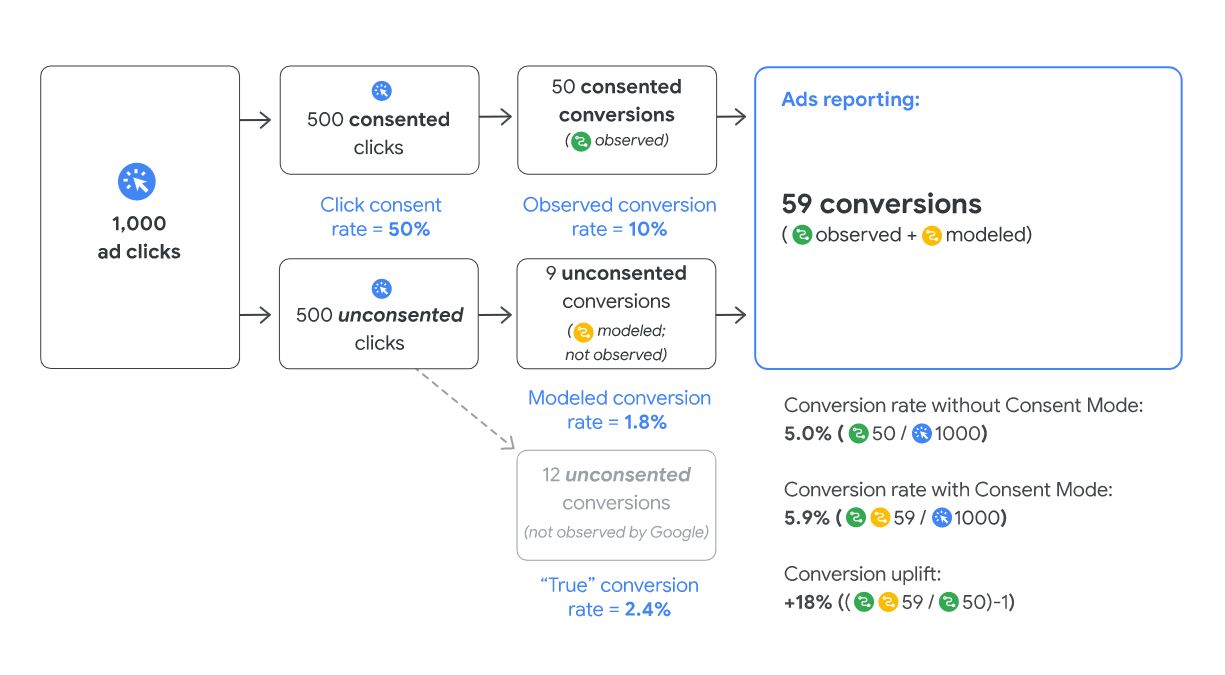
Consent mode 2.0 – what needs to be done?
As of March 1, 2024, every site will be required to implement an updated version of Consent Mode V2 in their cookie bar.
What does this mean?
This is part of a new EU regulation called the Digital Marketers Act, which places new requirements on large analytics platforms. This regulation introduces new technical specifications for cookie bars, primarily adjustments to the technical parameters for tracking data.
This change will mainly affect platforms from Google, such as Google Ads, DV360, and SA360. Within the consent panel, users will be able to manage their preferences directly in their Google account. Although the changes are described as “minor,” they have a significant impact on the way personalized ads and remarketing are executed.
What about the cookie bar? Do you need to change it?
The cookie bar doesn’t change in appearance. If the cookie banner is discreet, most users will probably ignore it anyway and won’t want to interact with it in any way. You can increase the likelihood of user consent by using clear and friendly text, using psychological elements, and grabbing attention. But there’s nothing more to change from a design perspective (unless you’re using some CMP and not a custom solution that perhaps no longer reflects recent changes to the background of cookie management itself).
When applying the legal changes it is advisable to do the following (this is a very brief summary, the whole issue is much more complex and I cover more below):
- Incorporate Google’s new cookies (ad_user_data, ad_personalization) into your cookie inventory.
- Add to your cookie documentation, which will now include information about Google and the tools you use.
- Mentioning the use of emails and phone numbers for tracking and advertising should be part of your data processing documentation.
- Pay attention to updating your consent bar to match the new requirements (this is essentially handled for you by your CMP if you don’t have a custom solution).
What is the difference between the cookie bar and Consent Mode?
A cookie bar is a visual tool on a web page that appears to inform users about the use of cookies and request their consent. It allows users to approve or reject the use of different types of cookies, including those for marketing or analytical purposes. This tool is a direct interface between the website and the user, aimed at ensuring transparency and compliance with legal requirements such as GDPR.
Google Consent Mode is specifically designed to work with Google services and how they process data, while cookie bars are more general tools that can affect a wide range of technologies and third parties used on websites. Google Consent Mode is a tool designed to optimize the way data is collected and used, based on the consent you have already given. Consent Mode therefore relies on the fact that consent has already been obtained (for example, via a cookie bar).
Google Consent Mode is therefore repeatedly not a stand-alone solution for managing user consent or cookie compliance. It does not replace the need for a Consent Management Platform (CMP) or a cookie consent banner/widget, which is responsible for obtaining and managing user consent on a website. Instead, Consent Mode acts as an additional feature that works with the CMP to ensure that Google tags and scripts work in accordance with users’ consent preferences.
On the other hand, Google Consent Mode is a tool that allows websites to customize how Google tools will use cookies and collect data based on user consent preferences. Thus, this mode sends user consent information directly to the Google services that are used on the site, based on the user’s decision made through the cookie bar.
Impact of Consent Mode 2.0 on the European Union and the rest of the world
It is clear that within the EU countries covered by the digital marketing rules, the implementation of Consent Mode V2 will be mandatory. Google should control this obligation based on the IP address of users. Outside the EU, there will be no obligation to implement the cookie bar or Consent Mode V2 at this time, but as I wrote above – that doesn’t mean that some companies won’t implement the same strict rules on cookie management, even if the law doesn’t explicitly forbid them to do so.
Google partner CMP is becoming a necessity
There are already certified consent management platforms (CMPs) from Google, such as the popular CookieBot/CookieFirst/Usercentrics/OneTrust and others. However, there is speculation that in the future, a certified CMP solution will be a necessity to meet regulatory requirements. The current list of CMP-supported partners can be found here.
End of third-party cookie support at the end of 2024
The changes in digital marketing don’t end in March, however. There will be other important and quite fundamental changes over the coming summer and fall:
The use of third-party cookies will be discontinued (ending in the autumn). Autumn 2024 will bring the end of support for third-party cookies, which means that user’s personal data, which is not directly linked to their identity, will now be crucial for conversion measurement and audience tracking. This measure is expected to lead to less effective marketing campaigns and a general reduction in the accuracy of remarketing targeting.
Users’ personal data will become the only identifiers for conversion measurement and audience tracking.
A reduction in the performance of marketing campaigns and generally less accurate remarketing targeting is expected. So, this is probably where those companies that have spent years building their brand and don’t have their entire business built on paid campaigns alone will win. It is recommended to consider strategies for obtaining user consent to register on the site, as ownership of email addresses with permission to use in marketing campaigns will become increasingly important.
Other alternatives to cookies in the future
Google has been experimenting with alternatives to cookies such as FloC, FloX, TurtleDove, and Fenced Frames for about a year. These technologies are based on aggregating user data, monitoring the pages visited, and then grouping the data into specific categories.
It is simplistic to say that unless there is some dramatic change, campaign targeting is likely to get worse as a result of increasingly complex data collection and a more complex legislative framework, ads/campaigns will get more expensive and the constant continuous integration of changing rules will also cost something.
However, there are other methods to strengthen data quality for analytics and marketing purposes in the context of the limited use of cookies and the coming end of third-party cookie support.
How to optimize data quality for digital marketing because of Google Consent Mode 2.0?
The key to successful behavioral modeling is an effective consent mode and sufficient data for AI. Google recognizes users who have not consented to the use of cookies and uses AI to estimate missing information for GA4.
The quality of the modeling increases with the amount of data collected from users who have given their consent. That is, the more data you have (the more consented traffic you get), the better the quality of this modeling.
However, there are alternative approaches that can help improve the quality of data for analytics and marketing platforms, especially in the context of the phasing out of cookies and the upcoming end of support for third-party cookies.
- Adjusting the cookie bar – optimizing the cookie bar is key to increasing the level of user consent to cookie collection, which has a direct impact on the quality of data collection. The design and user-friendliness (UX) of the cookie bar play a critical role in the user’s decision-making process of whether or not to consent. What to consider when improving it? The cookie bar should be visually appealing and easy to navigate. For example, highlighting the consent button in green, while keeping the other options less prominent, can significantly increase the percentage of users who consent (but here some legal opinions differ on whether this point can be used – the visual design should be intuitive and not mislead users or lead them to unwanted consent). The text on the cookie bar should be clear and concise so that users understand exactly what they are consenting to. It is important that the text appears trustworthy and informs how the data will be used. A properly worded explanation can reassure users that their data will be processed responsibly and transparently. It is crucial to raise users’ awareness of the importance and benefits of providing consent so that data is lost as little as possible and analytical processes can be as accurate as possible. After all, we discussed this part above, that it is possible to personalize the bar and better explain its purpose (if someone had written that by giving consent you allow not to make services more expensive, everyone would probably agree on the spot :-)). Including animations or interactive elements can increase user engagement. For example, an animation that responds to cursor movement or triggers when the page loads can grab the user’s attention and increase the chance of consent. Users should be able to easily change their consent decision, which increases their confidence in the management of their data. The option to withdraw consent should be as accessible as the option to grant consent. Regular A/B testing of different versions of the cookie bar can help identify which design elements and what wording of text most effectively lead to consent. The data from these tests will allow the bar to be further optimized and improved. Implementing these features and continuously improving them can significantly contribute to a higher percentage of users giving consent to cookie collection, which is essential for effective online marketing and analytics. However, we are talking about – the entity in question needs to have the time and space for such forms of testing (for smaller companies/clients, this is basically pure utopia).
- Behavioral modeling in GA4/Google Analytics – implementing a cookie bar that does not involve actively obtaining user consent can lead to significant data loss – specifically, it can be a 30% to 60% drop in analytics data from those users who have not consented to the use of cookies. By implementing an effective consent regime, we can save some of this data by using advanced behavioral modeling techniques in systems such as Google Analytics. This modeling allows us to simulate the likely behavior of users who have not provided consent and therefore allows us to maintain a degree of accuracy in our analytics reports. In this process, it is important to carefully set the cookie bar parameters to ensure maximum transparency and clarity of choice for the user. This can include clear and concise wording that informs users how and why their data is being used and offers simple options for granting or withholding consent.
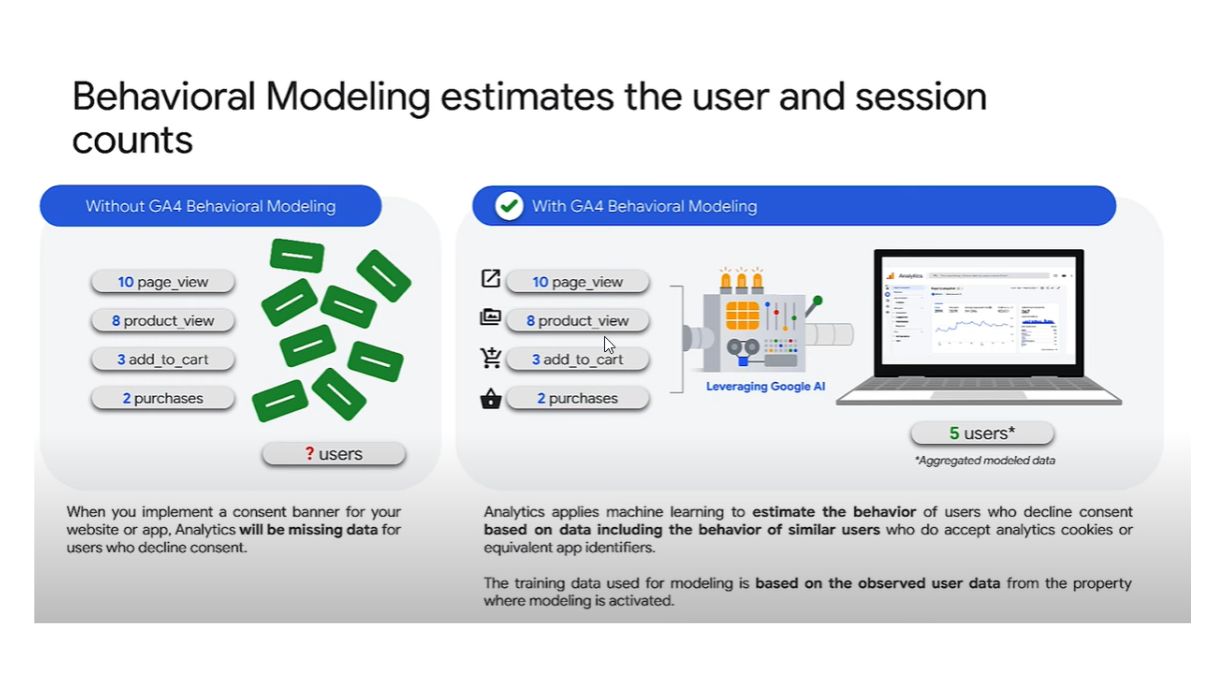
- Facebook Conversion API (CAPI for short) – the Facebook Conversion API (CAPI) is an advanced integration for digital marketing that provides two key benefits that directly impact the effectiveness and accuracy of digital advertising campaigns on Facebook. CAPI allows event data to be transferred directly from the advertiser’s server to Facebook’s server, resulting in higher quality and more reliable data. This minimizes data loss caused by blocking cookies in users’ browsers. As a result, the effectiveness of Facebook campaigns is improved as optimization is based on more accurate and complete information. According to recent studies, Facebook reports that implementing CAPI reduces acquisition costs by 13% and increases purchase event tracking by 19%. With the impending end of third-party cookie support, particularly in Chrome, CAPI offers a sustainable solution to continue profiling and data collection across domains. This is done through server-side measurement, which enables effective ad targeting and detailed reporting of campaign results without the need to rely on traditional cookies. In addition, CAPI provides flexibility in the transmission of different types of events, including those that take place on websites, in mobile apps, in offline interactions, and even in communications via apps like WhatsApp and Messenger. This includes the ability to transmit conversions from e-commerce transactions, in-app interactions, and other important signals relevant to marketing purposes. With CAPI, advertisers have full control over what data is shared with Facebook.
- Enhanced Conversions/Enhanced Conversions – Enhanced Conversions, also known as Enhanced Conversions, is a key tool for increasing the accuracy of conversion measurement in digital marketing campaigns, especially Google Ads. This technology allows for better matching of conversion actions to real users by comparing hashed data collected from advertisers’ conversion pages with data from logged-in users in Google. A key aspect of successfully implementing Enhanced Conversions is obtaining users’ consent to use their data for this purpose. Users should be clearly informed about what data is being collected and how it will be used, and they must actively consent to the sharing of this information with third parties. This is achieved by effectively deploying a cookie bar that allows users to grant or deny this consent. Enhanced conversions can be implemented in several ways that vary according to technical requirements and advertiser preferences:
- Using Google Tag (gtag.js), which is a direct integration into the website code.
- Using Google Tag Manager, which allows tag management without the need to intervene in the page code.
- The Google Ads API, is suitable for advanced users who want to automate and scale processes through the API.
All of these methods require careful configuration and testing to ensure that data is collected and processed correctly, resulting in the benefits of more effective and targeted ad campaigns. With a better understanding of users’ paths to purchase and their conversion behavior, marketing strategies can be optimized and ROI maximized.
How to evaluate data more effectively with Google Consent Mode 2.0?
Possible avenues that will be used to evaluate campaigns in the future may include:
- Attribution – evaluation is done through Google Analytics 4 (GA4), which is a simple and affordable solution suitable for routine evaluation of ad campaign effectiveness, such as very simple click campaigns. It’s important to note that while clicks can provide useful data, additional, deeper metrics are needed to comprehensively analyze campaign effectiveness and understand user behavior (as any PPCer who does more than just brand campaigns will probably tell you, just evaluating clicks is certainly not enough). But for smaller companies, it may be enough for a while. It’s important to mention here that there will be a significant loss of data in GA4 – specifically, there may be a 30-60% drop in analytics data from those users who did not consent to the use of cookies, i.e. you’ll be missing a pretty important sample of data about users who were on the site but for some (unknown to you) reason did not consent and so you won’t learn much about them.
- Incrementality (causality test) – for brand campaigns, you can use Google Casual Impact, which allows for detailed analysis. Optimal results can be achieved through geo-split testing, which involves selecting regions where the campaign will run or not. Choosing the appropriate region can be difficult and challenging to implement, but it’s effective for evaluating campaigns before and after launch. The advantage of incrementality is low cost.
- Marketing Mix Modeling (MMM) – can be done by an experienced data analyst or with tools like lifesight.io. This is suitable for companies with a wide range of offline and online advertising activities and for tracking long-term trends. External factors such as GDP trends, inflation, interest rates, weather, or seasonality can also be included in the modeling, although the assessment can be complex. This model, on the other hand, is quite unusable for smaller companies as it requires quite a bit of time and money in addition to expert knowledge.
Other useful resources:
- GA4 – Behavioral modeling for consent mode
- Adapt to privacy and regulatory changes with consent mode
- Updates to consent mode for traffic in European Economic Area (EEA)
- Facebook Conversions API (EN)
- Consent Mode Deep Dive for Web & App: Power Durable Performance in 2024 (EN)
- Consent mode v2 for Google Tags (EN)
- Google Consent Mode V2
- How to Install Consent Mode V2 (with GTM and Cookiebot) (EN)
- Google’s EEA Consent Update: What You Need To Know (EN)
- Consent Playbook for EU user consent (EN)
Was this article helpful?
Support us to keep up the good work and to provide you even better content. Your donations will be used to help students get access to quality content for free and pay our contributors’ salaries, who work hard to create this website content! Thank you for all your support!
Reaction to comment: Cancel reply