The best Google Chrome extensions you need to know
If I asked you what web browser you use, chances are you’d say Google Chrome. In June 2022, 65.87% of users were using Google Chrome. Safari followed by a wide margin with 18.61%, followed by Edge (4.31%) and Firefox (3.26%). No wonder – Chrome is a reliable and fast web browser that offers a wealth of possibilities. And not just ones created by Google developers themselves. Let’s take a look at the best extensions you can add to your Google Chrome web browser. And if you use Microsoft Edge or Opera, then you’ll be pleased to know that you can add these extensions to your browser as well.
AdBlock Plus: This is a popular ad blocker that can help improve your browsing experience by blocking unwanted ads, pop-ups, and banners from appearing on websites.
AdBlock: This extension blocks ads, pop-ups, and other unwanted content from appearing on websites, improving your browsing experience.
Auto Text Expander: This extension allows you to create and store custom text snippets that can be expanded with a shortcut, saving you time and effort when typing out repetitive text.
Autoplay Stopper: This extension blocks autoplay videos on websites, allowing you to control when and where videos play.
Authenticator: It would be unusual if you didn’t use two-factor authentication to log in these days. The most popular app for two-factor authentication is Authenticator, an app you can download to your phone. However, it can be tricky to take your phone into your hands every time you log in. That’s what the Authenticator extension is for, putting everything at your fingertips in your browser. Since using it, I’ve saved countless amounts of time.
Awesome Screenshot: This extension allows you to capture and annotate screenshots of web pages, making it a useful tool for creating visual content or sharing information with others.
uBlock Origin: This extension is a lightweight ad blocker that can help improve your browsing experience by blocking unwanted ads, pop-ups, and banners from appearing on websites.
Boomerang for Gmail: This extension adds extra features to your Gmail account, including the ability to schedule emails to be sent later, track email opens and clicks, and set up email reminders.
Checker Plus for Gmail: This extension adds extra features to your Gmail account, including the ability to see new emails, mark emails as read, and archive emails directly from your browser.
CloudConvert: This extension allows you to convert files between different formats directly from your browser, making it a convenient tool for working with different file types.
ColorZilla: This extension adds a colour picker to your browser, allowing you to easily identify and copy the hexadecimal colour codes of any element on a web page.
Dark Reader: This extension inverts the colours on web pages, making them easier to read in low-light environments or at night.
Earth View from Google Earth: This extension adds a beautiful satellite image from Google Earth as your new tab background, providing a stunning view of our planet every time you open a new tab.
EditThisCookie: This extension allows you to view, edit, and delete cookies stored in your browser, making it a useful tool for debugging and testing websites.
Evernote Web Clipper: This extension allows you to save web pages, images, and notes to your Evernote account, making it a great tool for research, organization, and collaboration.
Ghostery: This extension blocks tracking scripts and other technologies that companies use to track your online activity, helping to protect your privacy.
Google Input Tools: This extension allows you to type in over 100 languages, making it a useful tool for multilingual communication and browsing.
Google Keep Chrome Extension: This extension allows you to create and access notes and to-do lists directly from your browser, making it a great tool for staying organized and productive.
Google Translate: This extension allows you to translate web pages and text into different languages, making it a great tool for browsing international websites or reading foreign language texts.
Grammarly: This extension checks your spelling and grammar as you type, making it a great tool for writers and professionals who want to ensure their communication is error-free.
Honey: This extension helps you save money by automatically applying coupons and discounts to your online purchases.
Hootsuite: This extension allows you to schedule and share social media updates directly from your browser, making it a great tool for managing multiple social media accounts.
HTTPS Everywhere: This extension helps you secure your browsing by automatically redirecting you to the encrypted version of websites when available.
Imagus: This extension allows you to see full-size images by hovering over thumbnails, making it a convenient tool for browsing image-heavy websites.
JSON Formatter: This extension formats and highlights JSON data, making it easier to read and understand.
JSON Viewer: This extension formats and highlights JSON data, making it easier to read and understand.
LastPass: This password manager helps you generate and store strong passwords, making it easier to log in to your accounts and keep your online activity secure.
Lighthouse: This extension analyses the performance, accessibility, and best practices of web pages, making it a useful tool for optimizing and improving websites.
Loom: This extension allows you to record and share video messages directly from your browser, making it a convenient tool for remote communication and collaboration.
Markdown Here: This extension allows you to write and preview Markdown-formatted text directly in your browser, making it a convenient tool for creating rich text documents.
Postlight Reader: This extension removes ads and other distractions from web pages, making them easier to read and navigate.
Momentum: This extension replaces your new tab page with a personalized dashboard that includes a daily quote, a to-do list, and a beautiful background image.
Night Eye: This extension inverts the colours on web pages, making them easier to read in low-light environments or at night.
Nimbus Screenshot: This extension allows you to capture and edit screenshots of web pages, making it a useful tool for creating visual content or sharing information with others.
OneNote Web Clipper: This extension allows you to save web pages, images, and notes to your OneNote account, making it a great tool for research, organization, and collaboration.
OneTab: This extension helps you declutter your browser by consolidating all of your open tabs into a single list that you can easily access and restore later.
Page Analytics: This extension adds Google Analytics data to your browser, allowing you to see how users interact with your website in real-time.
Pesticide: This extension adds a debugging tool to your browser that allows you to see the underlying structure of web pages, making it a useful tool for web developers and designers.
Save to Pocket: This extension allows you to save articles, videos, and other web content to view later, making it a great tool for saving and organizing things you find online.
Postman: This extension allows you to test and develop APIs (application programming interfaces) directly from your browser, making it a useful tool for web developers.
Print Friendly & PDF: This extension allows you to easily print or save web pages as PDFs, removing ads and other distractions and optimizing the layout for printing.
Pushbullet: This extension allows you to share files, links, and notes between your computer and phone, making it a great tool for staying organized and connected.
RES: This extension adds a variety of features to Reddit, including the ability to customize the appearance of the site, block ads, and save comments and posts.
Session Buddy: This extension allows you to save, organize, and restore your browsing sessions, making it a great tool for working on multiple projects or tasks.
SessionBox: This extension allows you to create and manage multiple browsing sessions, making it a useful tool for managing and organizing your web activity.
Chrome Notes: This extension allows you to take notes and add annotations to web pages, making it a great tool for research and collaboration.
Speed Dial 2: This extension replaces your new tab page with a customizable grid of your most visited websites, making it a convenient way to access your favorite sites quickly.
Speedtest by Ookla: This extension allows you to test the speed of your internet connection directly from your browser, making it a useful tool for troubleshooting connectivity issues or finding the best connection.
StayFocusd: This extension helps you manage your time online by allowing you to set limits on the amount of time you spend on distracting websites.
Tab Resize: This extension allows you to split your browser window into multiple resizable tabs, making it a convenient tool for organizing and comparing multiple websites.
Tab Snooze: This extension allows you to temporarily “snooze” tabs and have them reappear at a later time, making it a great tool for managing your browser tabs and staying organized.
Tab Wrangler: This extension automatically closes inactive tabs after a specified period of time, helping you declutter your browser and free up memory.
Tag Assistant: This extension helps you troubleshoot and optimize your Google Analytics and Tag Manager implementation, making it a useful tool for web developers and marketers.
Tampermonkey: This extension allows you to install and run user scripts, which are small JavaScript programs that can modify the behaviour of websites.
The Great Suspender: This extension helps you manage your browser’s memory usage by suspending tabs that have been inactive for a specified period of time.
Touch VPN: This extension allows you to securely and anonymously browse the internet by connecting to a virtual private network (VPN).
Turn Off the Lights: This extension dims the background of a web page and highlights the video player, making it easier to focus on the video and reduce eye strain.
VidIQ Vision: This extension adds extra features to YouTube, including the ability to see a video’s views and likes in real-time, view related videos, and analyze a channel’s performance.
VisBug: This extension allows you to modify the layout and design of web pages in real-time, making it a great tool for web designers and developers.
Wappalyzer: This extension identifies the technologies used on websites, including content management systems, analytics tools, and marketing automation software.
Web Developer Checklist: This extension adds a checklist of best practices for web development to your browser, making it a useful tool for ensuring that your websites are optimized and accessible.
Web Developer: This extension adds a toolbar to your browser with a variety of web development tools, including a CSS editor, a JavaScript console, and a DOM inspector.
Web Timer: This extension helps you track and manage your time online, allowing you to set limits and goals for your internet usage.
whatfont: This extension allows you to identify the fonts used on web pages, making it a useful tool for web designers and developers.
Have I forgotten any extensions that others should also know about? Let me know in the comments, and I’ll add your recommendations to our article!
Was this article helpful?
Support us to keep up the good work and to provide you even better content. Your donations will be used to help students get access to quality content for free and pay our contributors’ salaries, who work hard to create this website content! Thank you for all your support!
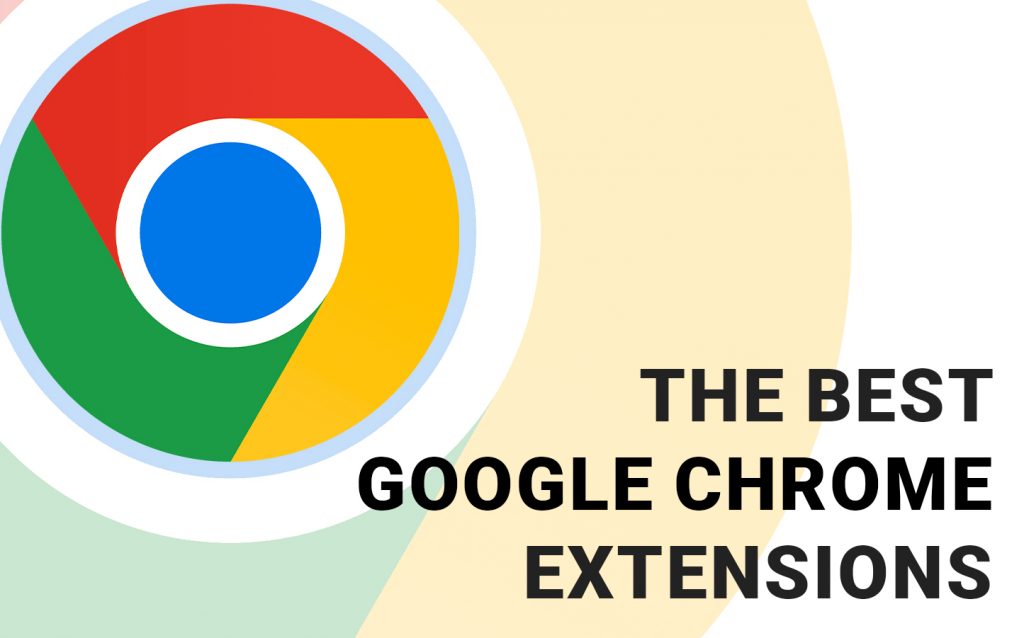
Reaction to comment: Cancel reply